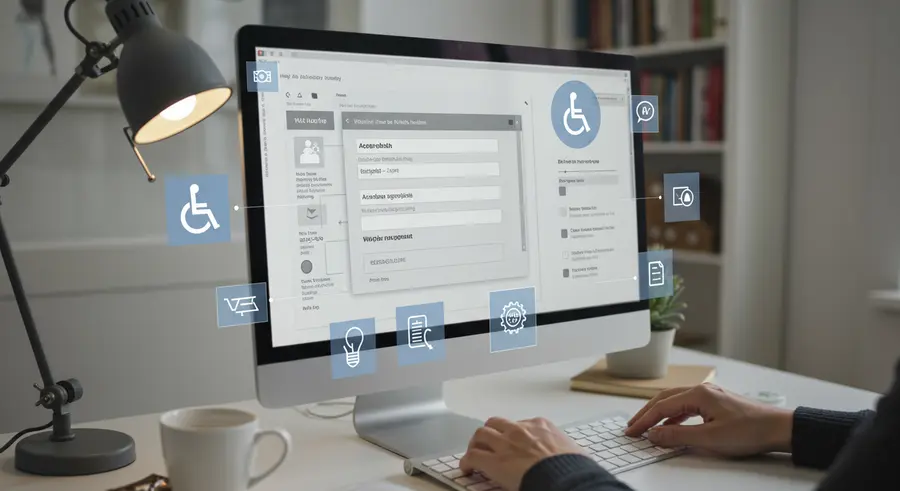
New: Navigating Complex Forms: An Accessibility Guide
Discover how to design and develop accessible web forms, ensuring they are usable and understandable for everyone, including those with disabilities. Learn about semantic HTML, error handling, and keyboard navigation.
Read More
New: Mobile Web Accessibility Essentials
Dive into the specifics of mobile web accessibility. Learn to design and develop for small screens, touch interfaces, and diverse user needs on the go, ensuring your site is WCAG compliant on all devices.
Read More
Accessibility Best Practices
Learn essential best practices to create accessible web content that is inclusive and compliant with WCAG guidelines. This article covers semantic HTML, ARIA, keyboard navigation, alt text, contrast, and more.
Read MoreWelcome to Mastering Web Accessibility (WCAG)
Web accessibility is the inclusive practice of ensuring there are no barriers that prevent interaction with, or access to, websites on the World Wide Web by people with physical disabilities, situational disabilities, and socio-economic restrictions on bandwidth and speed. When sites are correctly designed, developed, and edited, all users have equal access to information and functionality.
This website is dedicated to helping you understand and implement the Web Content Accessibility Guidelines (WCAG), the internationally recognized standard for web accessibility. Whether you are a designer, developer, content creator, or project manager, mastering these guidelines is crucial for creating digital experiences that are usable by everyone.
What You Will Learn:
- The core principles of WCAG: Perceivable, Operable, Understandable, and Robust.
- Practical techniques to make your web content more accessible, including on mobile devices.
- How to use ARIA roles and attributes to enhance accessibility for dynamic content and complex user interfaces.
- Methods for testing your website's accessibility.
- Common pitfalls to avoid and best practices to follow.
We believe that the web is for everyone. By embracing accessibility, you not only comply with legal requirements and ethical imperatives but also improve the overall user experience for all your visitors, potentially reaching a wider audience. For instance, clear navigation and understandable content benefit users with cognitive disabilities as well as those who are simply new to your site. Similarly, good color contrast helps users with visual impairments and also those viewing screens in bright sunlight. For more insights into creating user-friendly digital environments, consider exploring topics like The Future of Human-Computer Interaction or delve into the MDN Web Docs on Accessibility for extensive developer resources.
Explore our sections to dive deep into each aspect of web accessibility and start your journey towards creating a more inclusive digital world. Let's make the web accessible, together! You can also check out resources like the W3C Web Accessibility Initiative (WAI) for foundational information, or WebAIM for practical articles and community insights.