Leveraging Semantic HTML for Enhanced Accessibility
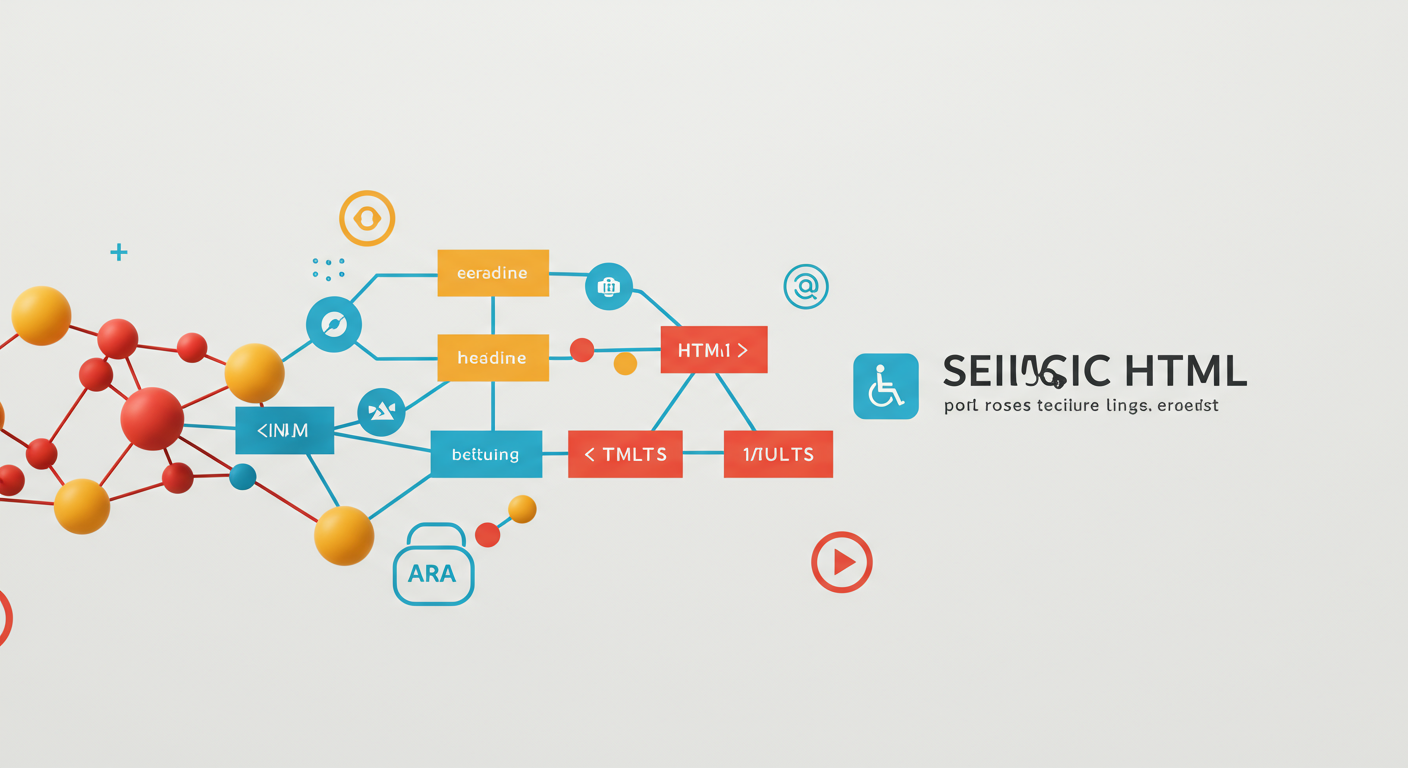
Semantic HTML refers to the practice of using HTML elements according to their intended meaning, rather than just for their presentational effect. This is a cornerstone of web accessibility, as it provides inherent structure and meaning to web content, which is crucial for assistive technologies like screen readers.
Why is Semantic HTML Important for Accessibility?
- Clear Structure: Semantic elements like
<header>,<nav>,<main>,<article>,<aside>, and<footer>define distinct regions of a page. Screen readers can use this information to help users navigate efficiently. - Implicit Meaning: Elements like
<h1>-<h6>for headings,<p>for paragraphs,<ul>/<ol>for lists, and<button>for interactive controls convey their purpose without needing extra ARIA attributes (most of the time). - Improved SEO: Search engines also benefit from the clear structure that semantic HTML provides, which can improve your site's ranking.
- Maintainability: Code becomes more readable and easier to maintain when elements are used for their intended purpose.
Common Semantic Elements and Their Uses:
<nav>: Contains major navigation links.<main>: Encloses the dominant content of the body of a document. There should only be one<main>element per page.<article>: Represents a self-contained composition in a document, page, application, or site, which is intended to be independently distributable or reusable (e.g., a forum post, a magazine or newspaper article, or a blog entry).<section>: Represents a thematic grouping of content, typically with a heading.<aside>: Represents a portion of a document whose content is only indirectly related to the document's main content (e.g., sidebars, pull quotes).<figure>and<figcaption>: Used to group media content, like images or diagrams, with a caption.
Using non-semantic elements like <div> or <span> for everything and relying on CSS for styling might look the same visually, but it strips away the meaning that assistive technologies and search engines rely on. While ARIA attributes can be used to add accessibility information to non-semantic elements, it's always best to start with the correct semantic HTML element whenever possible.
Example: A Blog Post Structure
<article>
<header>
<h2>My Awesome Blog Post Title</h2>
<p>Published on <time datetime="2024-07-27">July 27, 2024</time></p>
</header>
<p>This is the first paragraph of my blog post...</p>
<figure>
<img src="image.jpg" alt="Descriptive alt text for the image">
<figcaption>A caption for the image.</figcaption>
</figure>
<section>
<h3>A Sub-topic</h3>
<p>Content related to the sub-topic...</p>
</section>
<footer>
<p>Tags: html, accessibility, semantics</p>
</footer>
</article>
By prioritizing semantic HTML, you build a more robust, understandable, and accessible web for everyone. It’s a fundamental skill for any web developer aiming to create high-quality digital experiences.
For further reading on web accessibility and development best practices, you might find these resources helpful: